MY LIFECLOCK
Our Kickstarter campaign wasn’t successful – we raised approximately $115k out of a $200k ask. While we’re disappointed we didn’t meet our goal, we’ve moved forward on our own and are bringing the Lifeclock One to market with private funding.
The Lifeclock One ships with everything you need to operate and care for your unit. In the box you will find:
- Your Lifeclock One smart watch
- 2 x USB Charging cables
- Custom insert with your serial number
No but it’s recommended.
You do not have to have a phone in order to use the Lifeclock One, however there are certain functions that are only available after pairing with your phone.
Without a phone you can use the following features:
- Time (you will be able to manually set the time)
- Date (you will be able to manually set the date)
- Stopwatch
- Countdown timer
- Battery status
- Compass
- Alarm (single alarm only)
- Brightness
- Step counting
- About screen
The companion app is required for the following functions:
- App/call notifications
- Animation configuration
- Scroll speed
- World clocks
- Display duration
- Movie mode
- Camera
- Alarms (up to 6)
- Firmware update
Studiocanal (http://www.studiocanal.com/en
Your Lifeclock One is made up of a few components that require care:
- Enclosure: the enclosure is made of brass or aluminum. These are subject to scratching just as any other watch.
- Strap: the watch strap is made of real leather. Avoid getting it wet.
- Crystal: the front watch crystal is tempered red glass coated with SiO2 to provide scratch resistance and stability.
The Lifeclock One is charged using a special magnetic USB cable. You must use this cable to charge the watch. The cable can be plugged into any 5V compatible USB wall adapter.
The Lifeclock One is being designed to be splash proof. This means that it should be unaffected if it gets splashed with water (for example while washing your hands) or if it starts raining and some droplets hits the watch. We do plan to submit the Lifeclock One for formal IP testing but have not done so. It’s important to note that Lifeclock One is not a dive watch – it is simply not designed to be used submerged under water. Please don’t take the Lifeclock One swimming, showering, or diving, or try to parachute into a major metropolitan city to rescue a government official.
Currently we have no plans to share our customer list with any government agencies, including the United State Police Force. So we think it’s highly unlikely that simply owning one of our fine products would add you to a pool of candidates who are conscripted to infiltrate a highly secure installation and exfil a captured head of state.
However, if you do receive such an opportunity, then the countdown function on the Lifeclock One would come in very handy. And when you’re done, be sure and tweet us about your mission.
LifeClock One’s are yours to do with as you wish. However, the warranty is not transferable.
The Lifeclock One uses 77 individually powered high intensity LEDs to power its display.
- 6 x Custom SMT 11-segment displays including decimal point
- 4 Time indicator segment separators
- 1 battery indicator high intensity LED
There are lots of unofficial stories about how the film’s watch was made and what materials it was made from. We tried very hard to locate an original prop but could never find one.
The iOS app can be found in Apple’s App Store.
The Lifeclock One comes with a special magnetic USB cable along with a wall charger for your country/region. You can plug the USB cable into any regular USB charging wall adapter or even your computer.
The Lifeclock One includes a 480mAh battery, which is one of the largest capacity batteries on the market for a wrist based device. While we cannot guarantee any particular length of time for battery life, the battery has been lasting at least a full day with expected use, and some testers have reported up to 5 days of use without using Bluetooth functions (i.e. just functioning as a watch). You can also enable Airplane Mode, which will turn off the Bluetooth radio, and will increase the battery life of your Lifeclock One.
We’ve created a companion app for iPhone. Setup and management of your Lifeclock One happens while paired to your iOS phone via Bluetooth. The companion app works with iOS 10 and above. It no longer works on Android due to constraints we were not able to overcome.
Unfortunately, we won’t be supporting a companion app on Windows Phone. We know this is painful for any Windows Phone users to hear. Our resources are very limited, and it is a development effort and investment that we cannot justify given the relatively small market of Windows Phone users.
Not at this time. The watch doesn’t run a traditional operating system, so customization is limited. In the future we may adopt another platform to expand the capability of the watch. We’re open to suggestions from any developers that would like to expand the functionality and capability of the watch. We’re also exploring releasing the source code for the firmware of the watch on GitHub along with schematics for the programming jig.
It doesn’t. The Lifeclock One doesn’t use a traditional operating system – all of its capabilities are baked into the watch and the companion app. We will be adding additional features and functions in the future via over-the-air updates. If you have an idea or suggestion for a feature please contact us – we would love to hear from you.
It’s important to note that due to the nature of these custom true LED segment displays, they are limited to the English character set only. We’ve made some customizations so that we can support the full English alphabet (A through Z) as well as the full number set 0 through 9. There is no upper or lower case on the Lifeclock One – each character is uniquely presented. There are no immediate plans to offer any non-English character sets.
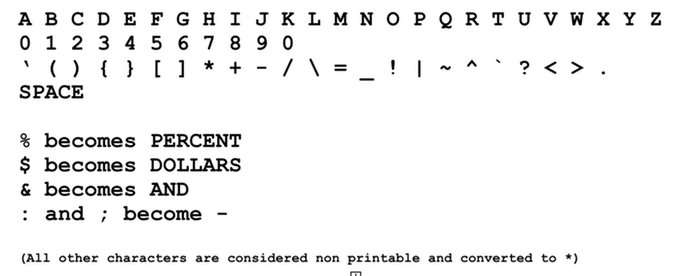
We will be providing a small, medium and large option for the Velcro strap, and a single buckle strap. Please refer to the strap guide at /strapguide for more details.
They can be, but we’re not focusing on that aspect of the watch right now. The straps are secured with Chicago screws, and therefore can be replaced. We may promote additional straps in the future, but we’re also looking at working with existing niche strap makers and artisans to provide some referrals for customers looking to customize their bands. We will also publish specifications of the existing straps for anyone wanting to make their own. Make sure you size your wrist at /strapguide.
The main enclosure is 79mm x 51mm x 12mm. With the medium size Velcro strap, the length from top to bottom is 250mm and 27mm at its widest point. The length of the buckle version is 253mm. Please refer to our strap guide for sizing, which will be available prior to shipping.
The Brass Edition with Velcro band weighs 5.3oz (150 grams). We will provide more details on other materials, but expect the aluminium version to weigh less.
No. The Lifeclock One does not have a 3G/4G radio, a microphone or high definition speaker to support the streaming of any kind of audio. The only networking capability the Lifeclock One has is communication to the watch via Bluetooth LE. It also does not support GPS.
The Lifeclock One contains an onboard accelerometer. It will initially only count your steps. There may be additional features added in the future to leverage the onboard accelerometer and gyroscope that we are looking into. These updates will be delivered via over-the-air software updates.
This is roadmapped for development.
Are you kidding? The Lifeclock One looks freaking AMAZING at night.
We’ve done a lot of research into this area. The LifeClock One is not a prop – it’s *based* on a prop. We looked at calling it a replica, but we decided that it wasn’t as close to the original as hardcore fans might want so we are more comfortable saying it’s inspired by the movie and it’s as close to the original as we could make it.
Even though Snake wore it on his left wrist – yes, you can wear it on either wrist.
The range of Bluetooth for the Lifeclock One depends on your specific environment and whether you are indoors or outdoors. In early testing we’ve seen a range of up to 20 meters (direct line of sight). As with any Bluetooth enabled device, if you move out of range and lose connection with your phone, the Lifeclock One will continue to function as a watch, countdown timer, stopwatch, and compass – but functions that require the phone (camera, notifications) will not work until you get back into range of your device.
About 2 hours for a full charge. When the watch is charging, a charging light will be lit on the watch. When the watch is at full charge, the charging light will go off.
All of your settings are maintained in flash memory – if your watch runs out of power, just charge it back up and it will resume operation. If your Lifeclock One is paired with your phone, the time and date settings will be restored immediately – if not, you’ll need to set them manually.
To swap out the battery you will need a Torx screwdriver to remove all four back screws. Once the back is removed, unclip the battery connector from the board very gently with a small pointed object like a small pair of pliers. Clip the new battery connector back on to the board, adjust the battery so it fits in the available space and then replace the back case. Make sure you are very careful and deliberate with the Torx screwdriver as you remove the back screws. If you rip the thread on the screw you will need to go to a machinist or someone who is mechanically inclined and they will need to most likely use a drill to remove the screw.
Yes. Each Lifeclock One will be serialized (both physically and digitally). The specific numbers will be assigned on a first come, first served basis.
The companion app will report the battery level on the main screen. You can also read your battery status on the watch by navigating to the Battery menu.
From our testing, it seems that an OTA operation works just fine on iOS 10, but we are still testing to see behavior on various Android platforms.
The Lifeclock One uses the following materials: Brass or Aluminum for the enclosure, stainless steel for the backplate, mineral glass for the front crystal, beryllium copper for the internal stabilizing frame, and several electronic components made of a wide variety of materials.
The Lifeclock One will have FCC and CE certification. However, we will not be testing the device for compliance with regulations in every jurisdiction. We will publish a final list of certification regions – if you purchase this device and do not live in the United States or a certified region then you assume the risk of non-compliance with the regulations in your jurisdiction.
When you pair the Lifeclock One with your phone, the time and date will be automatically updated. If you don’t want to pair it with your phone, you can manually set the time and date using the side buttons. See the support page for detail on how to do that.
The Lifeclock One gets time data from your phone, and that data is synced every hour – so the time you see will match the time on your phone. If you are not paired with a phone, and manually set the time, the Lifeclock One should be accurate for up to around 30 days.
The front crystal uses SiO2 coated (single layer coating) mineral glass that has also been tempered. The glass itself is a red 640nm longpass filter with a surface quality of 60/40. Each piece has a 0.01mm chamfer and a 96% transmittance. The challenge with the Lifeclock One crystal is that we need it to be a certain type of red tint that makes our custom LEDs perform at their best – materials like sapphire crystal are extremely expensive to tint red or adjust to support a specific wavelength.
We know that a small percentage of people can experience a reaction to certain materials like nickel due to allergies, environmental factors, extended exposure to irritants like soap or sweat, and other causes. If you know you have allergies or other sensitivities, be aware that the Lifeclock One contains small amounts of nickel, specifically in the stainless steel backplate and the aluminum case versions.
We have an anodized aluminum backplate option for those with nickel allergies. For those with severe allergies we are looking into a plastic back option.
The Lifeclock One contains an embedded Bluetooth radio – you can turn the radio off on the watch and, just like your other Bluetooth enabled devices, you should turn the Lifeclock One radio off when on a plane. Please be responsible and follow all instructions provided to you by airline staff.
There are two scenarios here:
1) If your Lifeclock One is paired with your phone, it will automatically update the time.
2) If you are using your Lifeclock One without a phone (or with the radio off to conserve battery power) then you’ll need to manually adjust the time when daylight savings changes.
There are two scenarios here:
1) If your Lifeclock One is paired with your phone, it will automatically update the time.
2) If you are using your Lifeclock One without a phone (or with the radio off to conserve battery power) then you’ll need to manually adjust the time and date over a leap year. The Lifeclock One does not currently automatically calculate leap years.
There are two scenarios here:
1) If your Lifeclock One is paired with your phone, it will automatically update the time and date.
2) If you are using your Lifeclock One without a phone (or with the radio off to conserve battery power) then you’ll need to manually adjust the time and date when traveling to a new time zone.
We’ve had lots of enquiries about custom materials and finishes. Contact us for more information.
You can now change the owner name on your Lifeclock One. Watch the video above for details on how to do this. Please note that we keep the original owner name as per the person who purchased the watch in our records.


